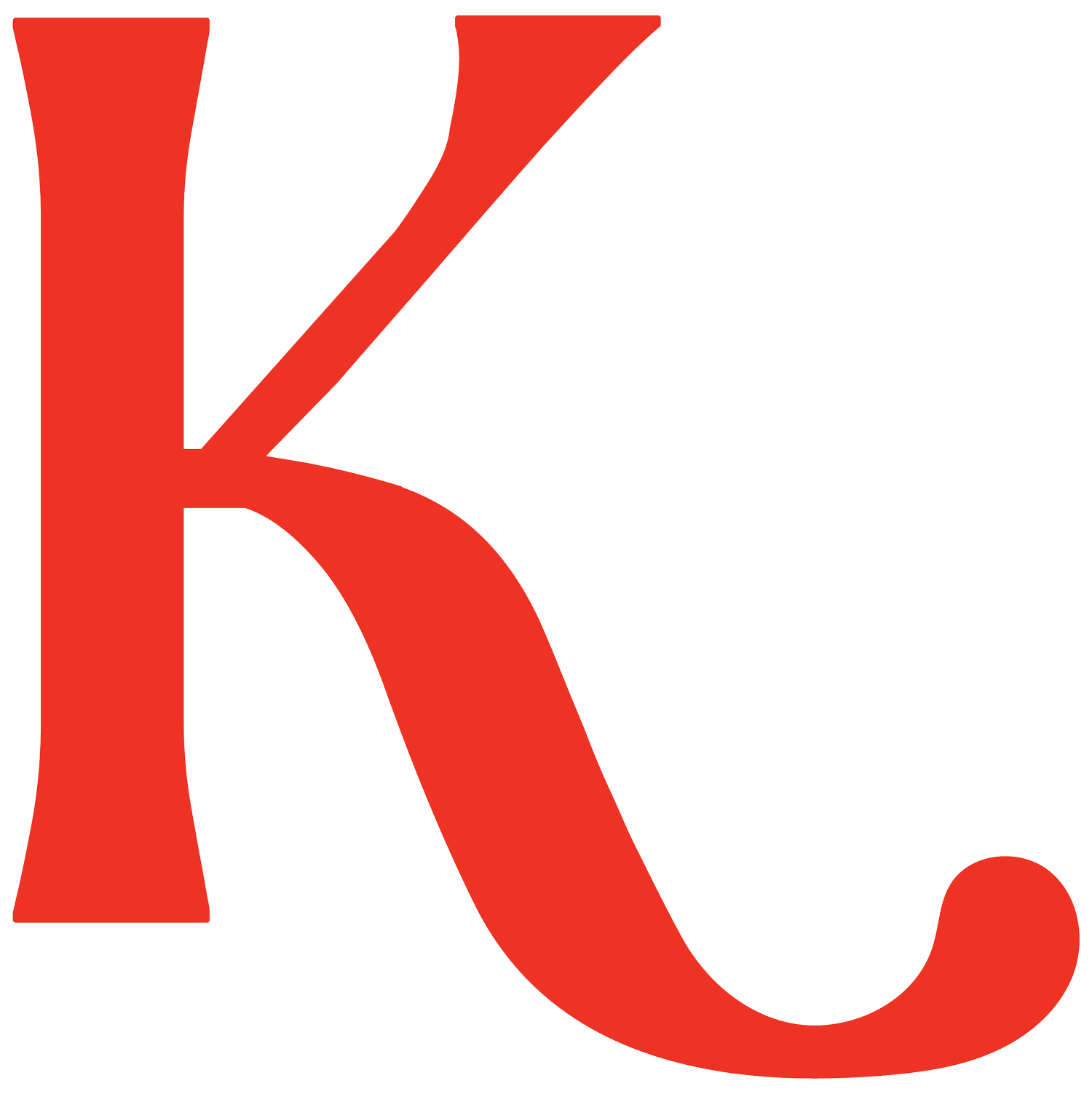How to Use Your Brand Photos
MAXIMIZE YOUR SESSION
You did it! Your brand session was a huge success. You nailed your outfits, felt confident in front of the camera and you just know the resulting pictures are going to help take your business to the next level.
Sure enough… a few weeks later, you get your online gallery back from your photographer and it’s chock FULL of gorgeous imagery.
Now what?
Ways to Use Your Professional Brand Photos
It would be a total shame to let your images collect dust and it’s important to know how (and where) to get them out there.
There are the obvious places that your new brand photos need to be displayed (on your website or online storefront) but there are other ways that you can maximize the use of these beautiful images. I’ve compiled my top 6 recommendations on how to get the very most out of these photos and extend their life span.
Secure Accessibility
The first thing I recommend is uploading your photos to a cloud, such as Dropbox or Google Drive. This is a very important step because if you lose or can’t easily find these images - you can’t use them at all!
Identify Your Favorites
Once your images are safely on a cloud, you should go through and organize them. In addition to separating out things like products, headshots, etc - I recommend tagging your favorites and storing them in another folder so you can quickly locate them when needed.
Update Your Headshots
Choose your favorite headshots (preferably ones where you’re looking directly at the camera) and then load them up not just on your website, but across social platforms (Instagram, Facebook, LinkedIn, etc). Also - don’t forget to update your email signature! I recommend using more than one headshot so that you have a variety for customers or potential clients that are visiting your platforms.
Update Your Website *Thoroughly*
Long gone is the need to use stock photos on your website! Now that you have your own branded photography, you can go through your site and update all images for a fresh look! Your customers or potential clients will love seeing images of your workspace, you and your team working behind the scenes and creative shots of your products. This definitely helps to make your brand feel more personal to those looking to engage with or buy from you.
Make Social Sharing Easy
I highly recommend loading your photos in your preferred social scheduling platform (I love Planoly) to make social sharing easy. Pull photos that you can use to re-introduce yourself to your followers, highlight a product or service, and educate your viewers. Having these images at your fingertips to share makes it much more likely that you will share it.
Don’t Forget About Review Sites
Business owners love getting positive reviews - but we often have a hard time asking for them. Great imagery is very enticing so don’t forget to load your photos to review sites like Yelp, Google, etc. When you share your link for clients to review, they’ll see the beautiful photos and feel more compelled to leave a written review.
So there, you have it! Go on and make the most of those gorgeous branded images! You, and your brand, deserve it!