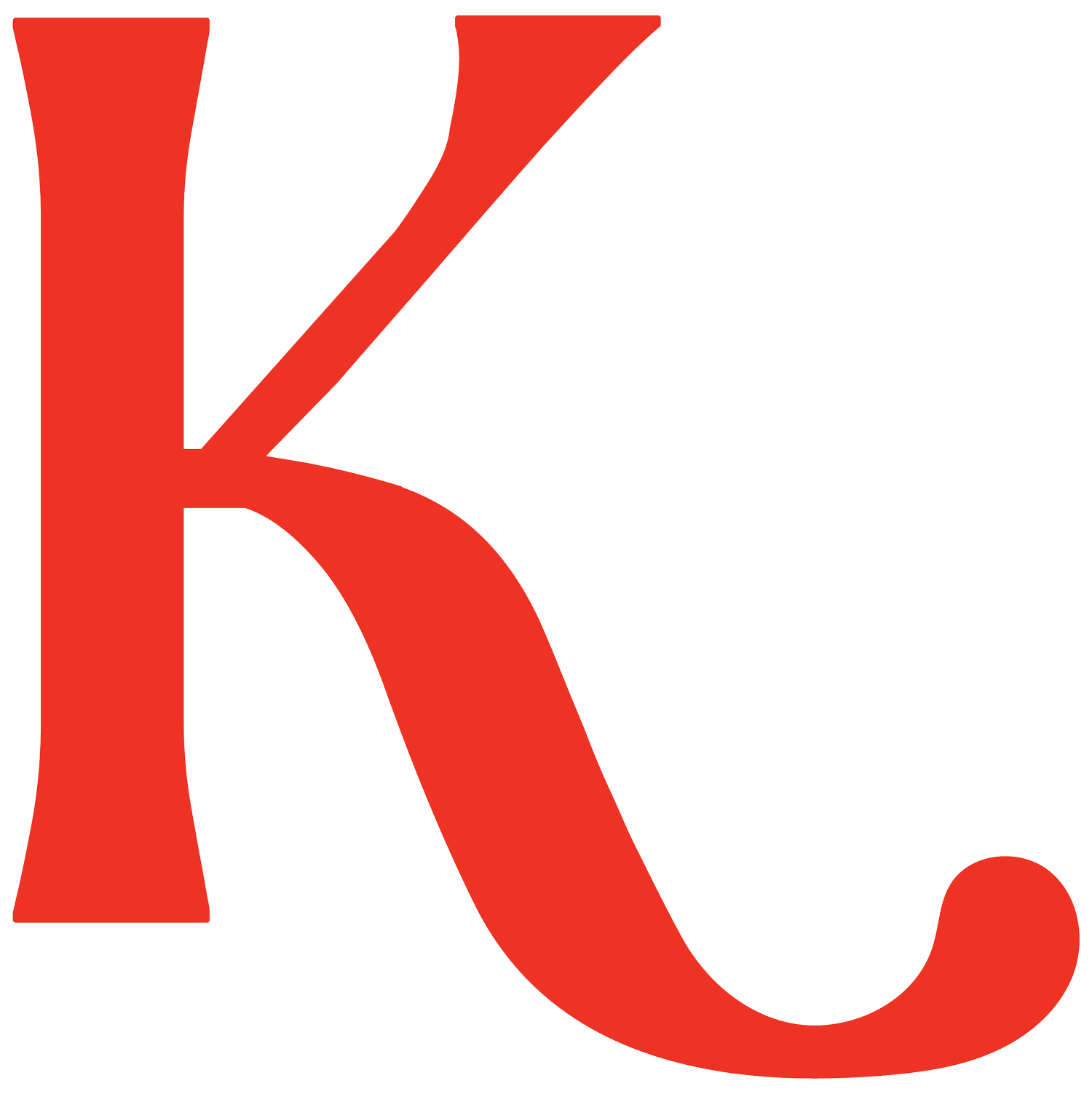5 Must-Have FREE Business Tools
LEVERAGE FREE RESOURCES
If you’ve been a business owner for any length of time, you know that there are no less than a thousand online tools you can sign up for or buy in to.
Honestly, it can be quite overwhelming to get started when there are so many options.
It took me some time to figure out which of these tools worked best for both me and my clients.
Below, I’ve highlighted the top 5 “free” business tools I think you should consider and why. Free in quotation marks because each platform does have a paid version if you need to level up. The good news is that the free version’s of these tools have been perfect for my needs so far.
Must-Have FREE Tools For Your Business
Ok - let’s jump into my 5 favorite tools and how I use each for my business.
Email Templates
Most of us nowadays are using Google as our email provider, but many don’t know how to enable email templates (previously called “canned responses”). Let me tell you - using templates for your most common emails is a HUGE *free* timesaver.
Have you ever tracked how much time you’re spending writing emails? It’s an experiment worth doing for a week. Once I realized I was wasting time (I didn’t have) typing emails, I knew I had to make a change.
Drafting up common responses to questions or processes into email templates allows me to (with the click of a button) send a proofed and on-brand email to anyone. Common email templates you might want to consider for your business include response to initial inquiries, FAQs (compiled in one email or several), and your Covid-19 policy.
Ready to save some time with email templates within Gmail or the paid version of GSuite? Click here.
Calendly
While we’re on the topic of emails, let’s talk about how much time we waste going back and forth with potential clients or customers just to get a consultation or appointment on the books. This is a huge misstep many business owners make (I’ve been there) and using a calendaring tool, like Calendly, is a smart solution.
Calendly is a tool that allows you to sync with your calendar, set your availability, and generate a simple link for you to send clients so that they can book a consult or appointment easily and at their convenience.
The free version of Calendly is chock-full of helpful features like automated event notifications, integration with your website, and a personalized Calendly link. Need more features or have more than one event type? The paid plan starts at just $8/month - which is well worth it to make the customer journey easy and clear.
Canva
As a photographer, I, fortunately, always have access to great images to share on social media or my website. However, Canva was a game-changer for me, especially as it came to designing downloadable PDFs and upping my Instagram story game.
In short, Canva is a drag and drop graphic design tool that anyone can use. They make it so easy by providing templates sized for specific platforms, access to hundreds of fonts, and even built-in stock imagery and icons.
The free version has the functionality most small business owners need, but if you want to level up and gain access to more features (like putting together your own brand kit) check out Canva Pro which costs less than $10/month.
Planoly
Next to Canva, Planoly is my other social media bestie. Planoly is an Instagram planning tool that allows you to visually plan out your posts and then schedule them. The visual layout feature is key (especially to us with brands rooted in imagery), because it allows you to create a cohesive, curated Instagram feed.
Planoly’s free version allows you to connect up to two profiles and post up to 30 posts per month on each. This is probably adequate for your business, but if you have a more robust Insta presence, you can leverage the paid version of Planoly starting at just $7/month.
Linktree
If you’ve been in the Instagram game for any amount of time, you know how annoying it is that they only allow for one URL in your bio at a time. Linktree is a wonderful solution to this problem!
Linktree is a bio link tool that allows you to point your Instagram audience in the multiple directions of your choosing (like your other social profiles, a specific blog or your eCommerce store). By doing this, you are able to keep people in your feed for longer, which increases the likelihood that they might purchase/subscribe, etc.
The free version of Linktree has a ton of functionality including the ability to list unlimited links. The paid version is just $6/month and allows you to tap into customizations, analytics, and integration features. Money well spent in my opinion!
Business resources, especially in our virtual world, are plentiful. While these are just a sampling of tools, they are ones that have allowed me to seamlessly scale my photography business over the last decade and I highly recommend checking them out!
Have free business tools you want to share? Connect with me on email or Instagram and tell me more about them!